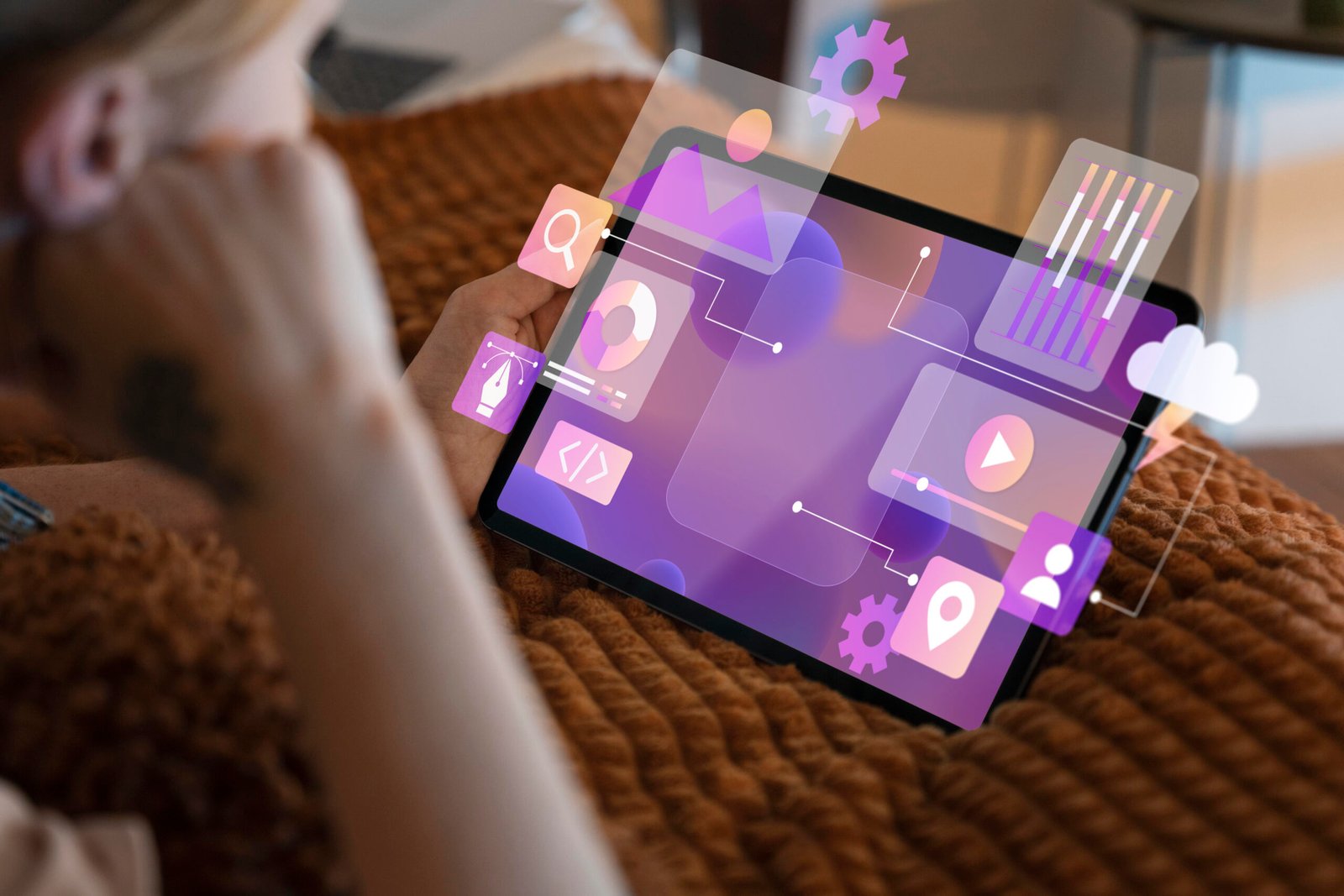Essential Tools and Software for Managing Virtual Teams
Managing virtual teams requires a blend of strong leadership, clear communication, and the right technological tools. Effective use of technology can bridge the gap between remote workers and foster a collaborative, productive environment. Here’s a rundown of essential tools and software that are indispensable for managing virtual teams effectively:
1. Communication Platforms:
- Slack: Facilitates real-time messaging, has integrations with numerous other tools, and supports channels for different topics, which can streamline communication.
- Microsoft Teams: Offers chat, video calls, and integration with Microsoft 365, making it ideal for teams already using Microsoft products.
2. Video Conferencing Tools:
- Zoom: Known for its reliability and high-quality video calls, Zoom is essential for virtual meetings, webinars, and collaboration.
- Google Meet: Easy to use within the Google ecosystem and effective for quick check-ins or formal meetings.
3. Project Management Software:
- Asana: Helps in task management, tracking project progress, and assigning responsibilities. Its visual project plans are easy to understand and manage.
- Trello: Utilizes a card-based system for task management, ideal for teams favoring a visual approach to project tracking.
4. Document Collaboration Tools:
- Google Workspace (formerly G Suite): Includes Docs, Sheets, and Slides, which are excellent for real-time document collaboration.
- Microsoft 365: Provides a comprehensive suite of tools including Word, Excel, and PowerPoint, with robust collaboration features.
5. Cloud Storage Solutions:
- Dropbox: Offers reliable cloud storage, making file sharing simple and secure, with powerful tools for managing access and permissions.
- OneDrive: Integrated with Microsoft 365, it provides seamless file storage and sharing capabilities across all Microsoft applications.
6. Task Automation Tools:
- Zapier: Connects your apps and automates workflows, which can significantly streamline processes and reduce manual tasks.
- IFTTT: Allows you to create automated actions between your apps and services, which can save time and enhance productivity.
7. Time Management and Tracking:
- Time Doctor: Tracks time spent on tasks, provides insights into productivity, and generates detailed reports, which is great for managing remote employees.
- Toggl: Offers simple time tracking with powerful reporting, ideal for teams and freelancers needing to account for every minute.
8. Employee Engagement and Wellness:
- Officevibe: Provides tools to measure and increase employee satisfaction and engagement through regular surveys and feedback.
- TinyPulse: Offers insights into team performance and morale, helping managers address issues and celebrate wins.
9. Security and Compliance Software:
- LastPass: Manages passwords and ensures security across devices, essential for protecting sensitive company information.
- NordVPN Teams: Provides a secure, encrypted connection for remote teams, safeguarding data from potential cyber threats.
10. Virtual Whiteboard and Brainstorming:
- Miro: An online collaborative whiteboarding platform to enable collective brainstorming with a rich set of features like sticky notes, drawing tools, and templates.
- Microsoft Whiteboard: Integrates with Teams and enables real-time collaboration with digital pens and touch tools.
These tools and software form the technological backbone of virtual team management, enabling smooth operation across different time zones and geographies. They help in building a productive, engaged, and connected team environment, even when face-to-face interaction is limited. By choosing the right mix of these tools, managers can effectively replicate the dynamics of a traditional office setting, ensuring that every team member feels included, motivated, and aligned with the team’s goals.